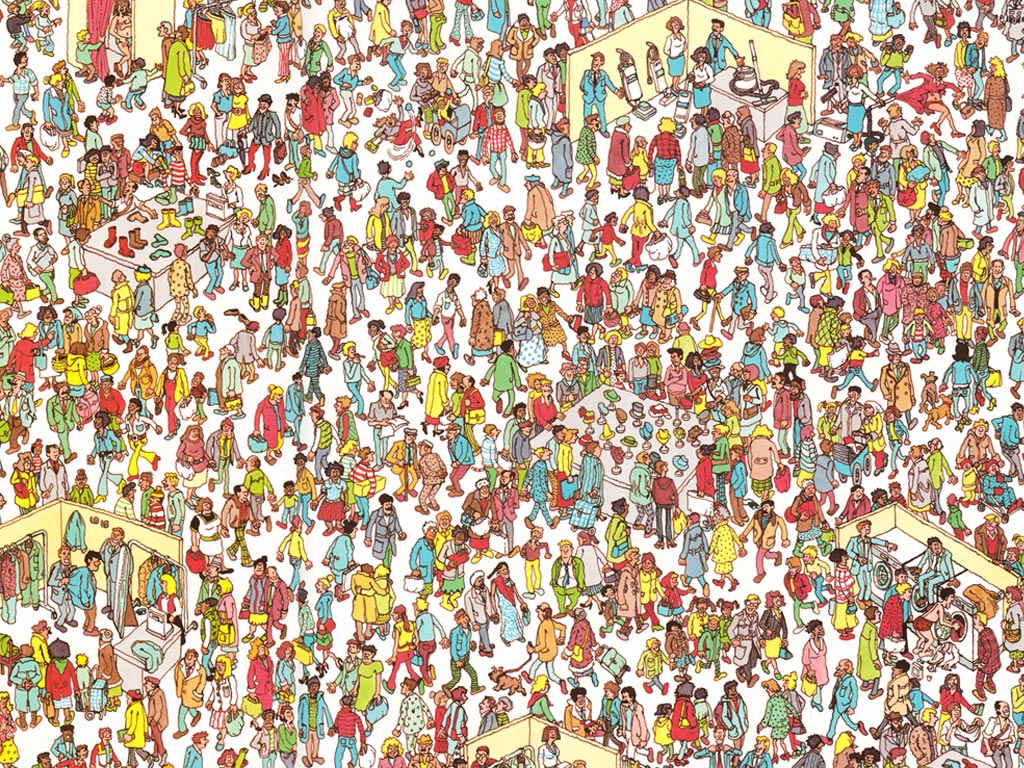In 2020, the guru Hadley Wickham, built a new package called waldo for comparing complex R objects and making it easy to detect the key differences. You can find detailed examples in tidyverse.org as well as at the github. Let’s provide a simple example by comparing two data frames in R with waldo.
Compare 2 Data Frames in R
Let’s create the new data frames:
library(waldo)
df1<-data.frame(X=c(1,2,3), Y=c("a","b","c"), A=c(3,4,5))
df2<-data.frame(X=c(1,2,3,4), Y=c("A","b","c","d"), Z=c("k","l","m","n"), A=c("3","4","5","6"))
The df1:
X Y A
1 1 a 3
2 2 b 4
3 3 c 5And the df2:
X Y Z A
1 1 A k 3
2 2 b l 4
3 3 c m 5
4 4 d n 6Let’s compare them:
waldo::compare(df1,df2)
And we get:
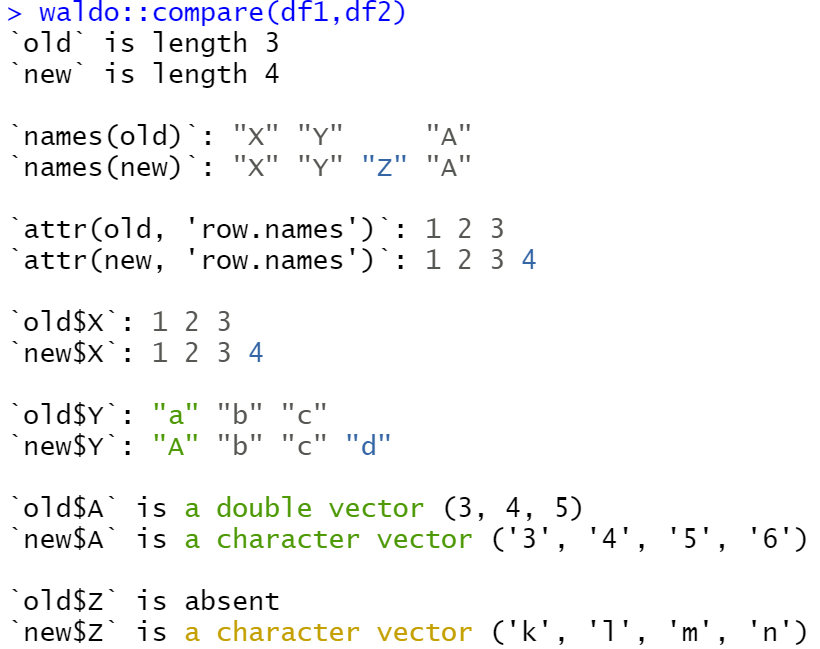
As we can see it captures all the differences and the output is in a friendly format of different colors depending on the difference. More particularly, it captures that:
- The df1 has 3 rows where df2 has 2
- The df2 has an extra column name and it shows where is the difference in the order.
- It shows the rows names and the differences
- It compares each column, X, Y, A, Z
- It detected the difference in the data type of column A where in the first is double and in the second is character
- It returns that there is a new column called Z.