When we build Data Workflows and Machine Learning Pipelines, it is common to check for the existence of specific files and directories (folders). We will provide some hands-on examples of how you check for files or directories in R, Python and Bash.
Check for the existence of File or a Directory in R
For this example, we have created a file called “myfile.txt” and a directory called “my_test_folder“.
How to Check if a File Exists
We can easily check if a file exists with the file.exists() command from the base package. Let’s have a look at the following example:
if (file.exists("myfile.txt")) {
print("The file exists")
} else {
print("The file does not exist")
}
And we get:
[1] "The file exists"
Let’s try now with a file that does not exist:
if (file.exists("nofile.txt")) {
print("The file exists")
} else {
print("The file does not exist")
}
And we get:
[1] "The file does not exist"
Note that the expression “if not file exists” can be written as follows by adding the ! within the if statement:
if (!file.exists("myfile.txt"))
Finally, if you want to create an empty file, you can run the command:
file.create("mynewfile.txt")
How to Check if a Directory Exists
Similarly, with the file.exists() we can work with the dir.exists() command for the directories. For example:
if (dir.exists("my_test_folder")) {
print("The direcoty exists")
} else {
print("The file does not exist")
}
We get:
[1] "The direcoty exists"
Now, let’s do the following exercise. We will check if the directory exists and if not, then we will create a new one.
if (dir.exists("my_new_folder")) {
print("The direcoty exists")
} else {
# create the "my_new_folder
dir.create("my_new_folder")
}
And the folder “my_new_folder” created under our working directory.
Check for the existence of File or a Directory in Python
For this example, we have created a file called “myfile.txt” and a directory called “my_test_folder“.
How to Check if a File Exists
We can work with the os module as follows:
import os.path
if os.path.isfile('myfile.txt'):
print("The file exists")
else:
print("The file does not exist")
The file exists
We can also work with the pathlib module as follows:
from pathlib import Path
my_file = Path("myfile.txt")
if my_file.is_file():
print("The file exists")
else:
print("The file does not exist")
Note that in Python you can create an empty file with the command with open(filename.txt, 'w'). For example:
import os
if not os.path.isfile('myfile.txt'):
with open('myfile.txt', 'w'): pass
Or
if not os.path.isfile('myfile.txt'):
file_name = 'myfile2.txt'
f = open(file_name, 'w')
f.close()
Keep in mind the following modes when you open a file:
w write mode
r read mode
a append mode
w+ create file if it doesn't exist and open it in (over)write mode
[it overwrites the file if it already exists]
r+ open an existing file in read+write mode
a+ create file if it doesn't exist and open it in append mode
How to Check if a Directory Exists
Similarly, we can check if a directory exists as follows:
import os.path
if os.path.isdir('my_test_folder'):
print("The directory exists")
else:
print("The directory does not exist")
The directory exists
Note that you can create a directory as follows:
import os
if not os.path.isdir('my_folder'):
os.makedirs('my_folder')
Finally, To check whether a Path object exists independently of whether is it a file or directory, use exists():
from pathlib import Path
my_file = Path("/path/to/file")
if my_file.exists():
# path exists
Or with the os module:
import os.path
path.exists("myfile.txt")
Check for the existence of File or a Directory in Bash
How to Check if a File Exists
For this example, we have created a file called “myfile.txt” and a directory called “my_test_folder“. We can work with the -f flag which checksfor regular file existence not a directory:
Assume that the mycheck.sh script is the following:
if [ -f myfile.txt ]
then
echo "The file exists"
else
echo "The file does not exist"
fi
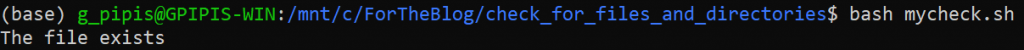
And we get the the file exists as expected. Now, if we want to create an empty script we can run the command:
touch filename.txt
How to Check if a Directory Exists
Similarly, we can check for directories by changing the -f flag to -d that checks for directory existence. Assume that the dircheck.sh is the following:
if [ -d my_test_folder ]
then
echo "The directory exists"
else
echo "The directory does not exist"
fi
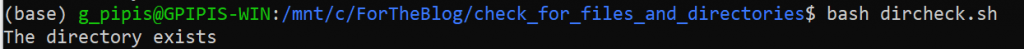
And as expected, we received the message that the directory exists.
Note, that if you want to create a directory, you can run the following command:
mkdir yourdirectory
Finally, notice that the expression “if not” is with a ! as follows:
if [ ! -d my_test_folder ]
Finally, we provide the necessary flags for files and directories checks in bash.
-b filename – Block special file-c filename – Special character file-d directoryname – Check for directory Existence-e filename – Check for file existence, regardless of type (node, directory, socket, etc.)-f filename – Check for regular file existence not a directory-G filename – Check if file exists and is owned by effective group ID-G filename set-group-id – True if file exists and is set-group-id-k filename – Sticky bit-L filename – Symbolic link-O filename – True if file exists and is owned by the effective user id-r filename – Check if file is a readable-S filename – Check if file is socket-s filename – Check if file is nonzero size-u filename – Check if file set-user-id bit is set-w filename – Check if file is writable-x filename – Check if file is executable





1 thought on “How to Check if a File or a Directory exists in R, Python and Bash”
These are useful tips, and valuable to anyone whose scripting has begun developing past the basic and simple.
In R I myself would probably do
fn <- 'myfile.txt'
if ( file.exists(fn) ) cat(fn,'exists\n') else cat(fn,'does not exist\n')
Single quotes can be used instead of double quotes, and are easier to type.
I often end up calculating file names, so I stored the name in a variable, and having the file name stored in a variable enables more informative messages.
Putting the if/else on a single line is more compact, but not easier to read. It's only viable when the commands to be run are short and simple.