Speech recognition (or Speech To Text) is still far from perfect. However, the SpeechRecognition library provides an easy way to interact with many speech-to-text APIs. In this post, we will show how to use the Python SpeechRecognition library to easily start converting the spoken language in our audio files to text.
Speech To Text with SpeechRecognition
SpeechRecognition is a library for performing speech recognition, with support for several engines and APIs, online and offline.
Speech recognition engine/API support:
- CMU Sphinx (works offline)
- Google Speech Recognition
- Google Cloud Speech API
- Wit.ai
- Microsoft Azure Speech
- Microsoft Bing Voice Recognition (Deprecated)
- Houndify API
- IBM Speech to Text
- Snowboy Hotword Detection (works offline)
For our example we will use the recognize_google, however there are also some other choices like recognize_bing(), recognize_wit(). The audio .wav file that we are going to use for this example can be found here. Note that the recognize_google allows 50 free calls per day.
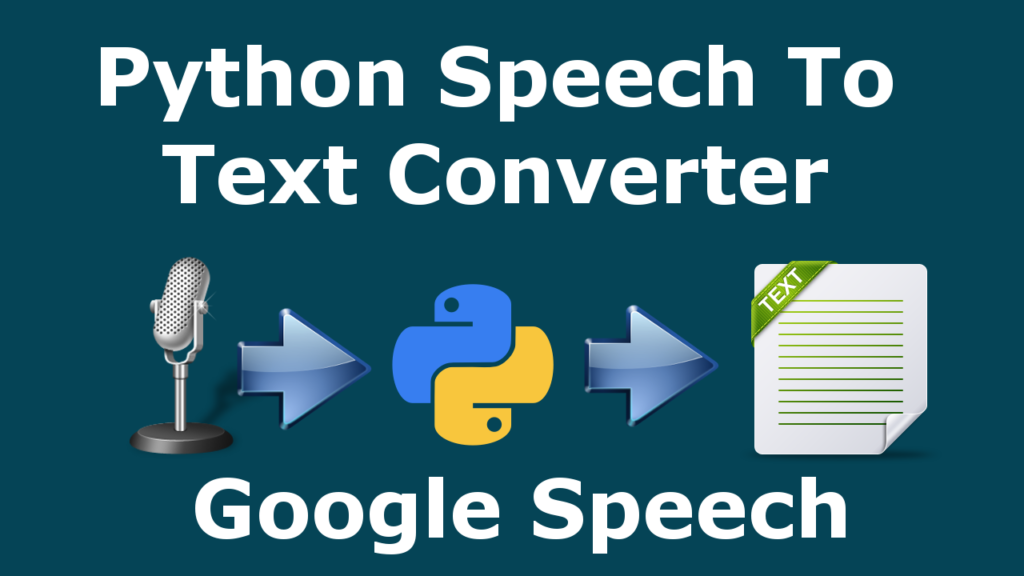
Example of Speech to Text in Python
# Importing the speech_recognition library
import speech_recognition as sr
# Create an instance of the Recognizer class
recognizer = sr.Recognizer()
# Set the energy threshold
recognizer.energy_threshold = 300
# Convert audio to AudioFile
clean_support_call = sr.AudioFile("staytuned.wav")
# Convert AudioFile to AudioData
with clean_support_call as source:
clean_support_call_audio = recognizer.record(source)
# Transcribe AudioData to text
text = recognizer.recognize_google(clean_support_call_audio,
language="en-US")
print(text)
And the output that we get is:
hello everybody today we are going to talk about speech-to-text stay tunedSpeech to Text with Noisy Audio
Sometimes, we have to deal with noisy audio files. We can use the adjust_for_ambient_noise() function of Recognizer to negate the background noise. We will use this audio text for our example.
# Importing the speech_recognition library
import speech_recognition as sr
recognizer = sr.Recognizer()
# Convert audio to AudioFile
noisy_support_call = sr.AudioFile("2-noisy-support-call.wav")
# Record the audio from the noisy support call
with noisy_support_call as source:
# Adjust the recognizer energy threshold for ambient noise
recognizer.adjust_for_ambient_noise(source, duration=0.5)
noisy_support_call_audio = recognizer.record(noisy_support_call)
# Transcribe the speech from the noisy support call
text = recognizer.recognize_google(noisy_support_call_audio,
language="en-US")
print(text)
And the output that we get is:
hello I'd like to get to help setting up my account pleaseDiscussion
That was a simple reproducible example of how you can easily convert Text-To-Speech. In the following posts, we will give more examples. Feel free to send us your preferences about the new posts.





2 thoughts on “Simple Example of Speech To Text”
Hi, Very good article. I hope you will publish such type of
post. Thank you!
King regards,
Thomassen Cannon
Thank you so much !!