In this series of posts, we will show you the basics of Pandas Dataframes which is one of the most useful Data Science python libraries ever made. The first post of this series is about reshaping data.
pd.pivot: Spread columns into rows

Example:
df = pd.DataFrame(
{"A" : ['a' ,'a', 'a', 'b', 'b' ,'b'],
"B" : ['A' ,'B', 'C', 'A', 'B' ,'C'],
"C" : [4, 5, 6 , 7 ,8 ,9]})
df
A B C
0 a A 4
1 a B 5
2 a C 6
3 b A 7
4 b B 8
5 b C 9df.pivot(columns='B',values='C',index='A')
B A B C
A
a 4 5 6
b 7 8 9pd.melt: Gather columns into rows
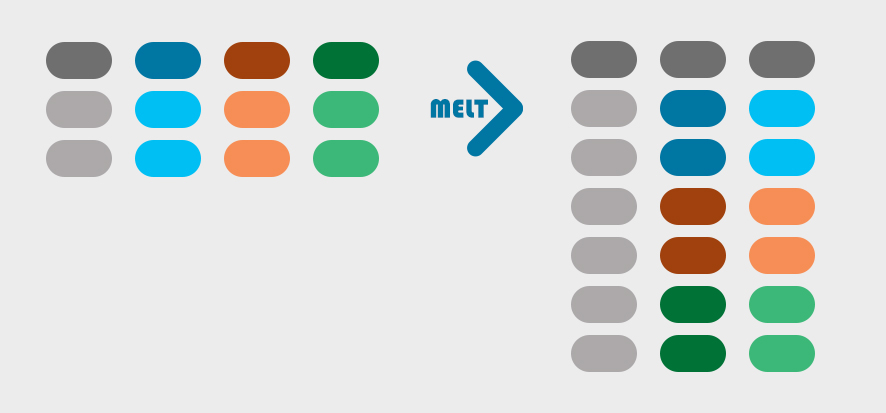
Example
df=pd.DataFrame({'A': [4, 7], 'B': [5, 8], 'C': [6, 9]})
df
A B C
0 4 5 6
1 7 8 9df.melt()
variable value
0 A 4
1 A 7
2 B 5
3 B 8
4 C 6
5 C 9pd.concat: Combine Data-Frames
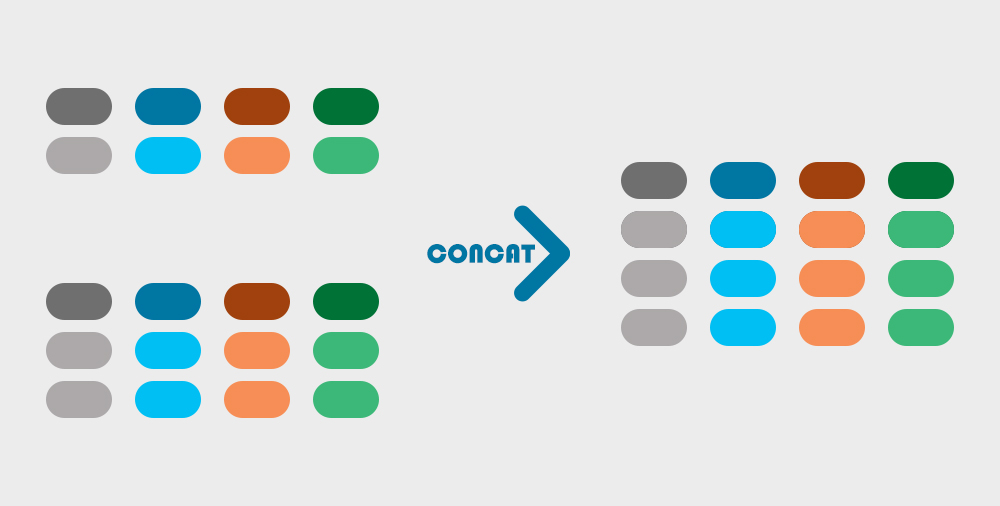
Example
df1 = pd.DataFrame(
{"A" : [1 ,2, 3],
"B" : [4, 5, 6],
"C" : [7, 8, 9]})
df2 = pd.DataFrame(
{"A" : [10 ,11],
"B" : [12, 13],
"C" : [14, 15]})
print(df1)
print(df2)
A B C
0 1 4 7
1 2 5 8
2 3 6 9
A B C
0 10 12 14
1 11 13 15pd.concat([df1,df2])
A B C
0 1 4 7
1 2 5 8
2 3 6 9
0 10 12 14
1 11 13 15pd.explode: Transform each element of a list-like to a row

Example
df=pd.DataFrame({'A':[[1,2,3],[4,5,6]]})
A
0 [1, 2, 3]
1 [4, 5, 6]
df.explode('A')
A
0 1
0 2
0 3
1 4
1 5
1 6Stack: Stack columns to index
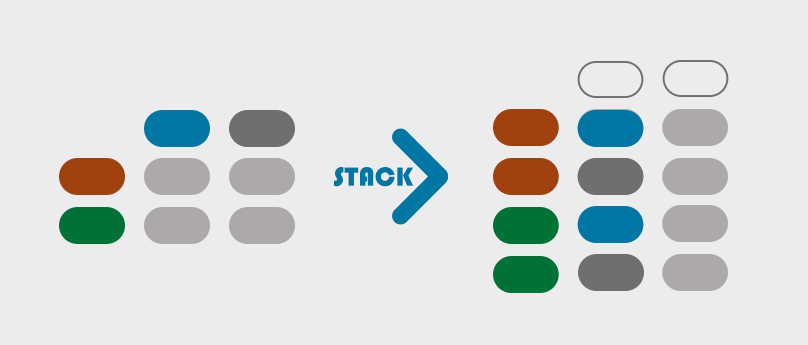
Example
df = pd.DataFrame([[0, 1], [2, 3]],
index=['A', 'B'],
columns=['COL1', 'COL2'])
df
COL1 COL2
A 0 1
B 2 3df.stack()
A COL1 0
COL2 1
B COL1 2
COL2 3Unstack: Unstack columns from index

Example
index = pd.MultiIndex.from_tuples([('A', 'col1'), ('A', 'col2'),
('B', 'col1'), ('B', 'col2')])
df = pd.Series(np.arange(1.0, 5.0), index=index)
df
A col1 1.0
col2 2.0
B col1 3.0
col2 4.0df.unstack()
col1 col2
A 1.0 2.0
B 3.0 4.0pd.split(expand=True): Expand split strings into separate columns
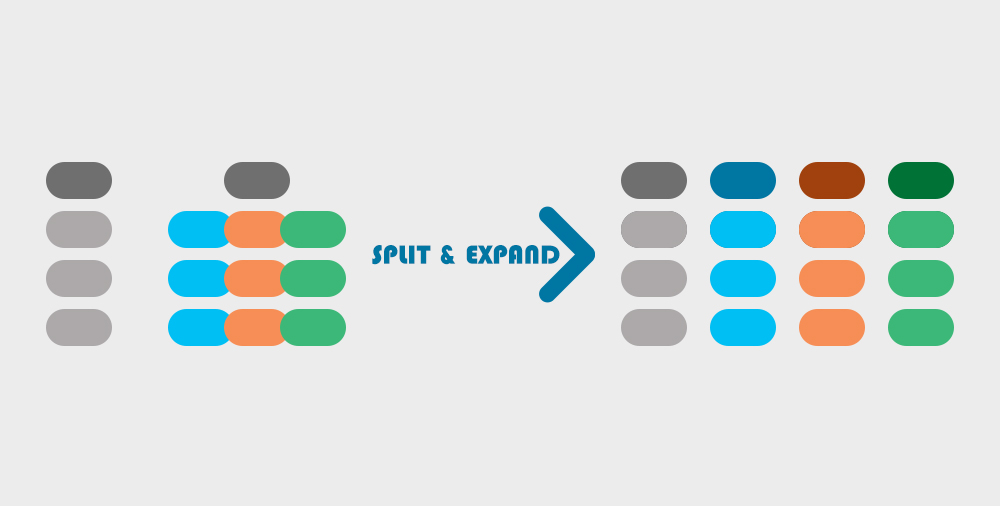
Example
import pandas as pd
df = pd.DataFrame(
{"A" : ['A B C' ,'D E F', 'G H I']})
A
0 A B C
1 D E F
2 G H I
print(df['A'].str.split(' ',expand=True))
0 1 2
0 A B C
1 D E F
2 G H I
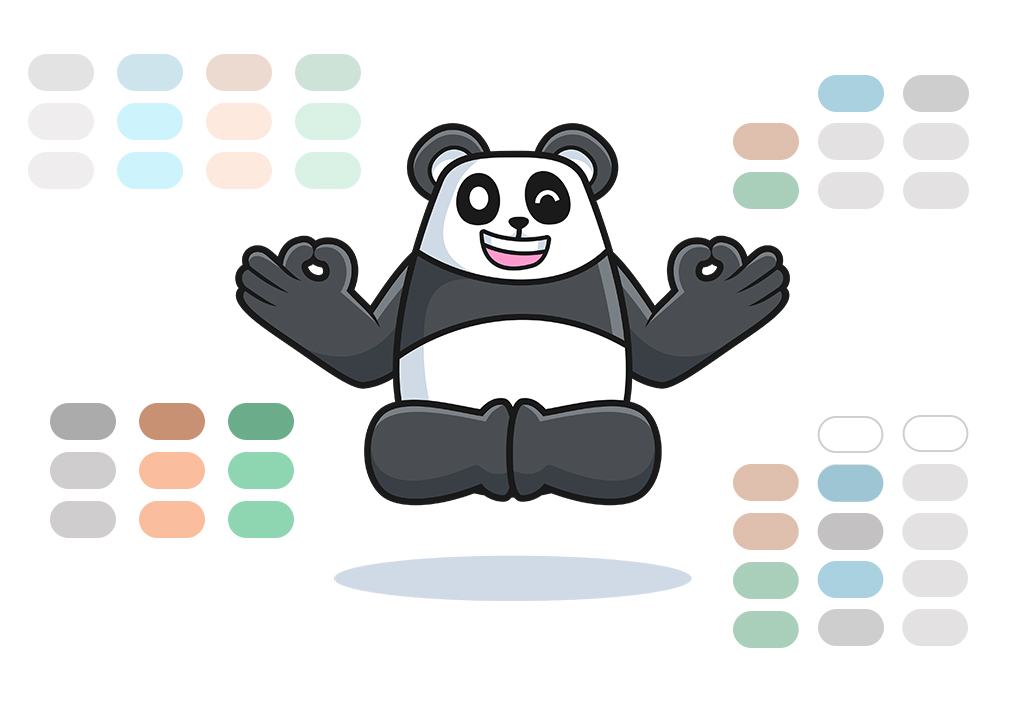



2 thoughts on “Pandas Dataframes Basics: Reshaping Data”
Good job. Go my answers
Go my answer I meant for my request. Was very informative. Thanks