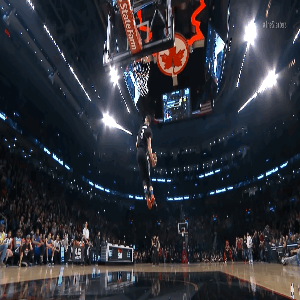We will show how you can create GIF images in Python from a set of images. We will work with the imageio library and where we can install it as follows:
- If you are in a conda env:
conda install -c conda-forge imageio - If you have pip:
pip install imageio
For this example, I used three images of Zach LaVine from a Slam Dunk contest.
The three images:

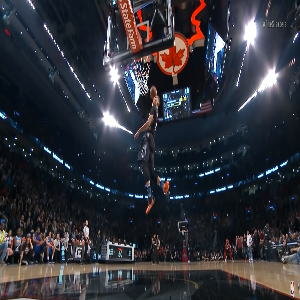
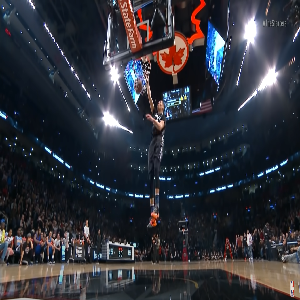
Let’s start:
import imageio
import os
files = os.listdir('my_images')
# assume that your images that you
# want to make the GIF are under the my_images folder
images_path = [os.path.join('my_images',file) for file in files]
# fps are the frames per second
images = []
for img in images_path:
images.append(imageio.imread(img))
imageio.mimsave('output/mygif.gif', images, fps=2)
voilà the GIF: