In this tutorial we will show how you easily build a Convolutional Neural Network in Python and Tensorflow 2.0. We will work with the Fashion MNIST Dataset.
First things first, make sure that you have installed the 2.0 version of tensorflow:
import tensorflow as tf print(tf.__version__)
2.0.0
Load the Data
We will load all the required libraries and we will load the fashion_mnist_data which is provided by tensorflow.
import tensorflow as tf from tensorflow.keras.models import Sequential from tensorflow.keras.layers import Dense, Flatten, Conv2D, MaxPooling2D from tensorflow.keras.preprocessing import image import matplotlib.pyplot as plt import numpy as np import pandas as pd # Load the Fashion-MNIST dataset fashion_mnist_data = tf.keras.datasets.fashion_mnist (train_images, train_labels), (test_images, test_labels) = fashion_mnist_data.load_data() # Print the shape of the training data print(train_images.shape) print(train_labels.shape)
The shape of the train and images and labels is:
(60000, 28, 28) (60000,)
Let’s also define the labels
# Define the labels
labels = [
'T-shirt/top',
'Trouser',
'Pullover',
'Dress',
'Coat',
'Sandal',
'Shirt',
'Sneaker',
'Bag',
'Ankle boot'
]
Rescale the images to take values between 0 and 1.
# Rescale the image values so that they lie in between 0 and 1. train_images = train_images/255.0 test_images = test_images/255.0
Display the first image:
# Display one of the images
i = 0
img = train_images[i,:,:]
plt.imshow(img)
plt.show()
print(f'label: {labels[train_labels[i]]}')
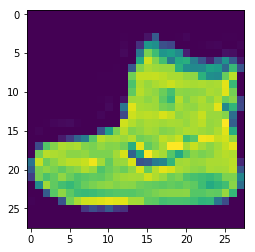
label: Ankle boot
Build the Model
The model will be a 2D Convolutional kernel (3 X 3) of 16 channels and relu activation. Then we will continue with a Max Pooling (3 x 3) and finally will be a fully connected layer of 10 neurons (as many as the labels) and a softmax activation function.
model = Sequential([
Conv2D(16, (3,3), activation='relu', input_shape=(28,28,1)),
MaxPooling2D((3,3)),
Flatten(),
Dense(10, activation='softmax')
])
# Print the model summary
model.summary()
Model: "sequential_1" _________________________________________________________________ Layer (type) Output Shape Param # ================================================================= conv2d_2 (Conv2D) (None, 26, 26, 16) 160 _________________________________________________________________ max_pooling2d_1 (MaxPooling2 (None, 8, 8, 16) 0 _________________________________________________________________ flatten_3 (Flatten) (None, 1024) 0 _________________________________________________________________ dense_11 (Dense) (None, 10) 10250 ================================================================= Total params: 10,410 Trainable params: 10,410 Non-trainable params: 0
Compile the Model
We will compile the model using the adam optimizer and a sparse_categorical_crossentropy loss function. Finally, our metric will be the accuracy.
NB: We use the sparse_categorical_crossentropy because our y labels are in 1D array taking values from 0 to 9. If our y was labeled with one hot encoding then we would have used the categorical_crossentropy.
model.compile(optimizer='adam', #sgd etc
loss='sparse_categorical_crossentropy',
metrics=['accuracy'])
Fit the Model
Before we fit the model, we need to change the dimensions of the train images using the np.newaxis. Notice that from (60000, 28, 28) it will become (60000, 28, 28, 1)
train_images[...,np.newaxis].shape
(60000, 28, 28, 1)
We will run only 8 epochs (you can run more) and we will use a batch size equal to 256.
# Fit the model history = model.fit(train_images[...,np.newaxis], train_labels, epochs=8, batch_size=256)
Train on 60000 samples Epoch 1/8 60000/60000 [==============================] - 51s 858us/sample - loss: 1.2626 - accuracy: 0.6541 Epoch 2/8 60000/60000 [==============================] - 51s 843us/sample - loss: 1.0360 - accuracy: 0.6748 Epoch 3/8 60000/60000 [==============================] - 50s 835us/sample - loss: 0.9219 - accuracy: 0.6908 Epoch 4/8 60000/60000 [==============================] - 50s 837us/sample - loss: 0.8543 - accuracy: 0.7028 Epoch 5/8 60000/60000 [==============================] - 50s 837us/sample - loss: 0.8096 - accuracy: 0.7139 Epoch 6/8 60000/60000 [==============================] - 49s 823us/sample - loss: 0.7762 - accuracy: 0.7214 Epoch 7/8 60000/60000 [==============================] - 52s 858us/sample - loss: 0.7496 - accuracy: 0.7292 Epoch 8/8 60000/60000 [==============================] - 49s 825us/sample - loss: 0.7284 - accuracy: 0.7357
Get the training history
# Load the history into a pandas Dataframe df = pd.DataFrame(history.history) df
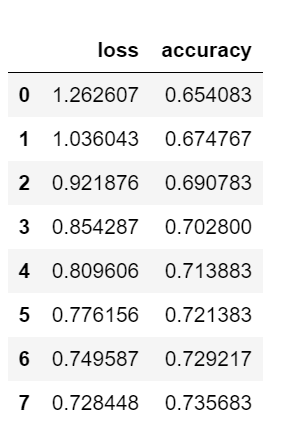
Evaluate the model
We will evaluate our model on the test dataset.
# Evaluate the model model.evaluate(test_images[...,np.newaxis], test_labels, verbose=2)
10000/1 - 6s - loss: 0.5551 - accuracy: 0.7299
As we can see, the accuracy of the test dataset is 0.7299.
Make Predictions
Finally, let’s see how we can get predictions.
# Choose a random test image
random_inx = np.random.choice(test_images.shape[0])
test_image = test_images[random_inx]
plt.imshow(test_image)
plt.show()
print(f"Label: {labels[test_labels[random_inx]]}")
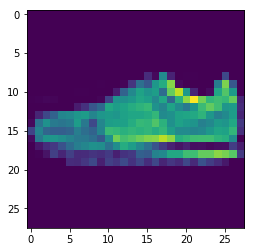
# Get the model predictions
predictions = model.predict(test_image[np.newaxis,...,np.newaxis])
print(f'Model Prediction: {labels[np.argmax(predictions)]}')
And we get that this image is a Sneaker!
Model Prediction: Sneaker
Takeaway
That was an example of how we can start with TensorFlow and CNNs by building a decent model in a few lines of code. The images were on grace-scale (not RGB) but the logic is the same since we expanded the dimensions. We can try other architectures playing with the convolutional kernels, pooling, layers, regularization, optimizers, epochs, batch sizes, learning rates and so on.




